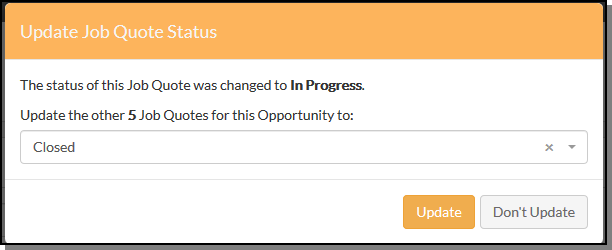SPEC 5889 - Commercial Quote Manager Opportunity and Quote Automated updates
Date Released: March 2019
Modules:Commercial Quote Manager
Description: Creates prompts that allow a user to automatically update values and statuses.
Reason for Change:More efficient use of Commercial Quote Manager.
Set-up - Admin Panel
The setting Prompt for Opportunity Value Update has been added to the General settings.
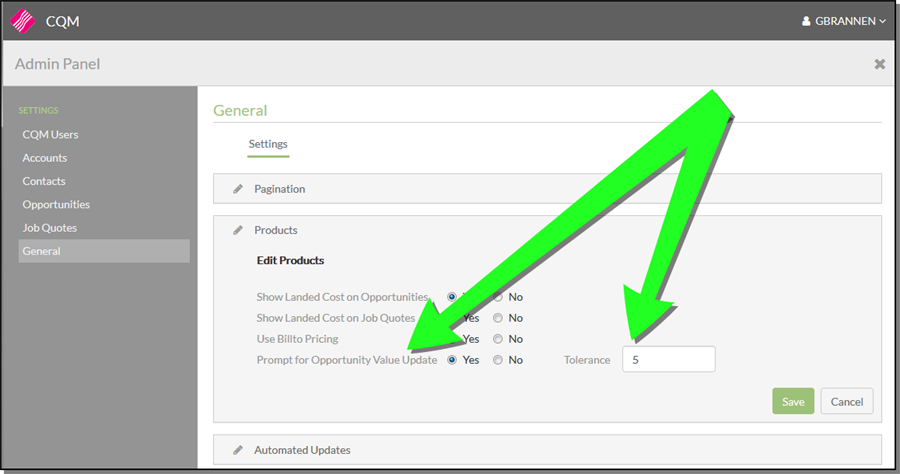
- If a quote is saved the Prompt for Opportunity Value Update setting is checked.
- If it is activated, the default is N, the Tolerance is checked.
- If the Tolerance is populated and the difference between the estimated opportunity value and the job quote extended price is greater than the tolerance amount, the user is prompted with an option to update the opportunity.
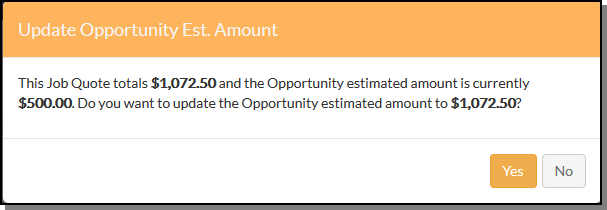
Automated Updates
An Automated Updates section has been added to the General settings on the Admin Panel.
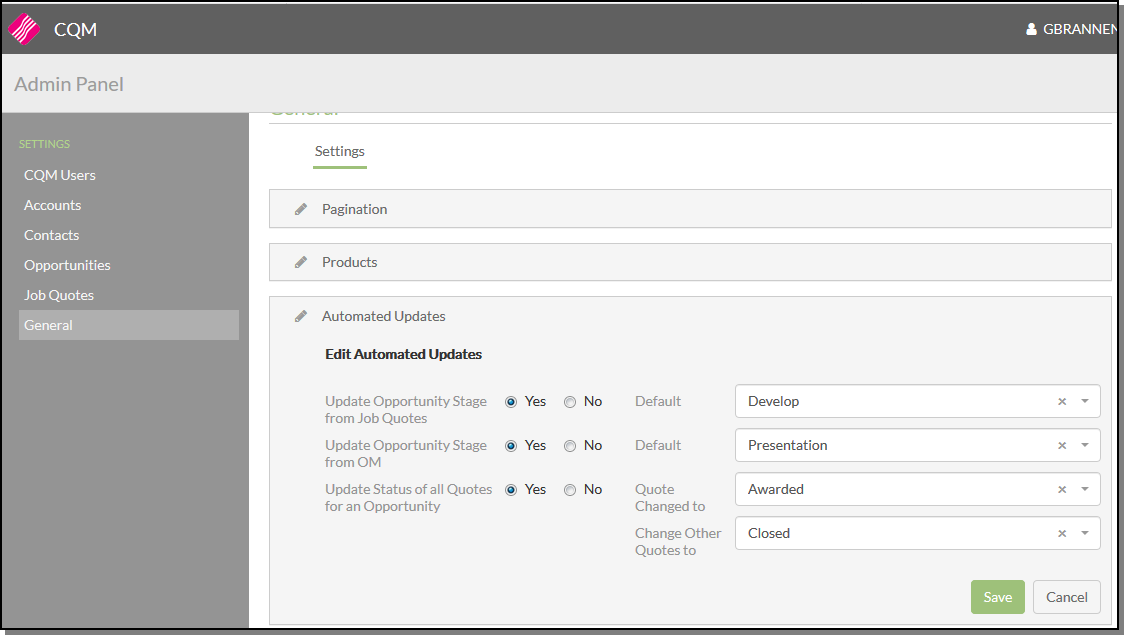
Update Opportunity Stage from Job Quotes
If the Update Opportunity Stage from Job Quotes setting is activated and the status of Job Quote is changed the following prompt appears.
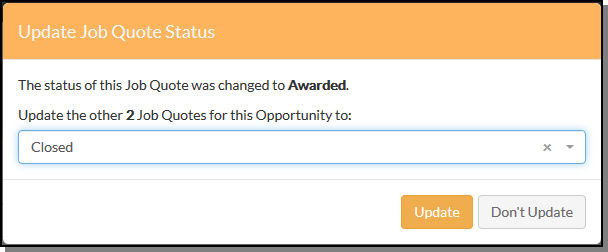
Update Opportunity Stage from OM
If the setting Update Opportunity Stage from OM is activated, when ending order entry or order edit in Navigator OM, if an opportunity or CQM job quote is associated with the order, you are prompted to update the status of the opportunity.
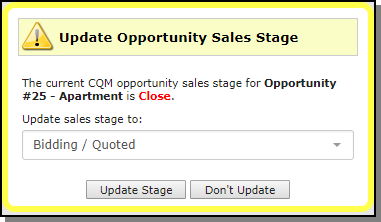
Update Status of all Quotes for an Opportunity
If the setting Update Status of all Quotes for an Opportunity is activated and a Job Quote is changed to the status entered in the Quote Changed to field all other quotes assigned to the same opportunity are automatically assigned to the status entered in the Change Other Quotes to setting. For example, if a job quote is changed to the status of In Progress all the other job quotes assigned to the opportunity are labeled as Closed.
The following prompt appears.